
1) UPLOAD YOUR VIDEO
You can upload your video and sync it to the music you choosed. Evaluate the effectiveness of the music immediately, without going through video post production! It's very simple. Before uploading the video, check that it complies with the indicated requirements: we suggest the .mp4 format; if you have a MAC and use Safari, .mov is fine too. Follow the on-screen instructions, you will need to assign the video to a Project. If you have not created any project then enter the MyProjects space and click on "insert project" giving it a name. Inside the project, at the bottom, you will find the "upload video" section. "upload video".
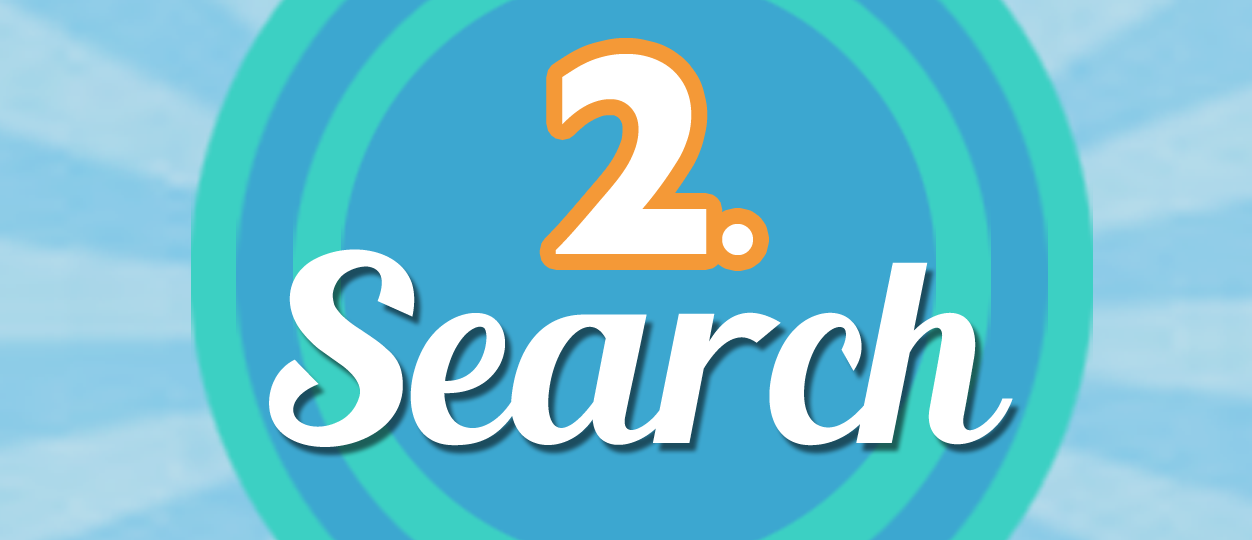
2) FIND
Start your search. Choose a search key, such as genre of music. Refine your search by combining other parameters. As you find songs that you find interesting, click on "add to project" and select the project you have created.
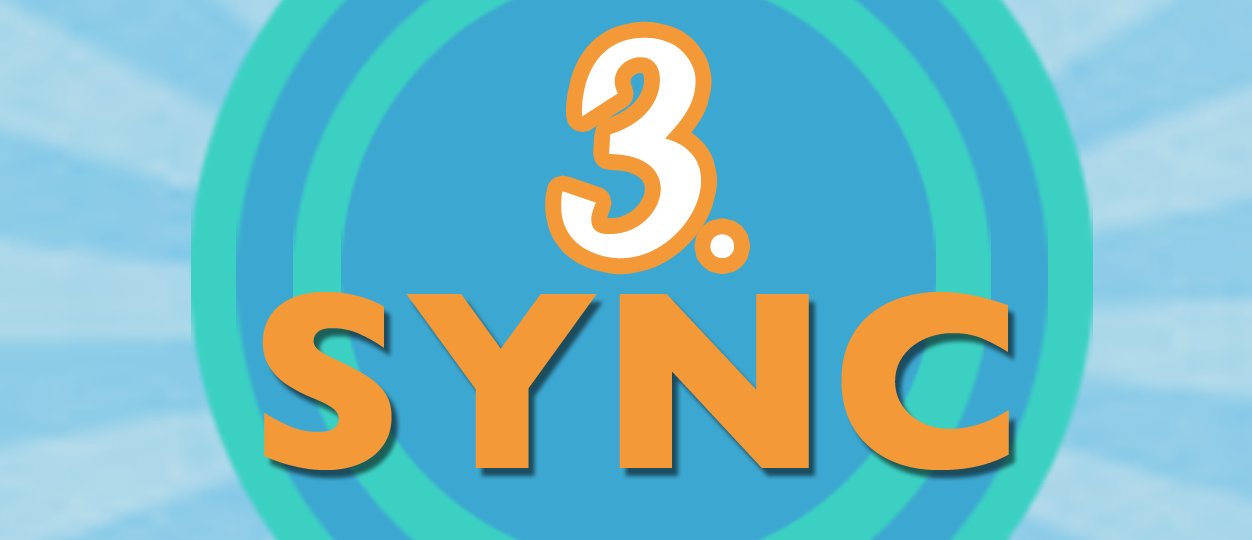
3) SYNC TO VIDEO
Clicca sul simbolo ![]() che trovi tra le azioni di ogni traccia. Se la traccia non è stata in precedenza aggiunta a un progetto, scegli il progetto o creane uno nuovo. Potresti avere caricato più soggetti video all’interno del medesimo progetto: in tal caso puoi scegliere a quale soggetto sincronizzare la musica.
che trovi tra le azioni di ogni traccia. Se la traccia non è stata in precedenza aggiunta a un progetto, scegli il progetto o creane uno nuovo. Potresti avere caricato più soggetti video all’interno del medesimo progetto: in tal caso puoi scegliere a quale soggetto sincronizzare la musica.

4) CHOOSE IN & OUT
Stabilisci IN e OUT video e IN e OUT audio. Puoi scegliere di mettere in mute l’audio originale del video.

5) SYNC SAVE
Salva le sincronizzazioni. Puoi decidere di salvare solo quelle che ti convincono maggiormente. Nell’elenco delle sincronizzazioni salvate puoi vedere un’anteprima, puoi modificarle o cancellarle.

6) SHARE
Invia il link pubblico, che trovi in alto a destra nel pannello principale del progetto, a chi vuoi tu. Puoi così condividere una playlist con l’elenco dei brani selezionati e, più in basso, tutti i video sincronizzati.
ATTENTION!
Puoi affidare direttamente a Preludio le tue ricerche: riceverai in brevissimo tempo il progetto nel tuo spazio personale MyProjects così da condividere immediatamente la relativa playlist audio / video.
Il Nuovo Tool Video di Preludio Music Library. Semplice ed efficace. Created in Italia!
ACCEDI - RICHIEDI UN ACCOUNT